Three Big Benefits of Implementing a Design System
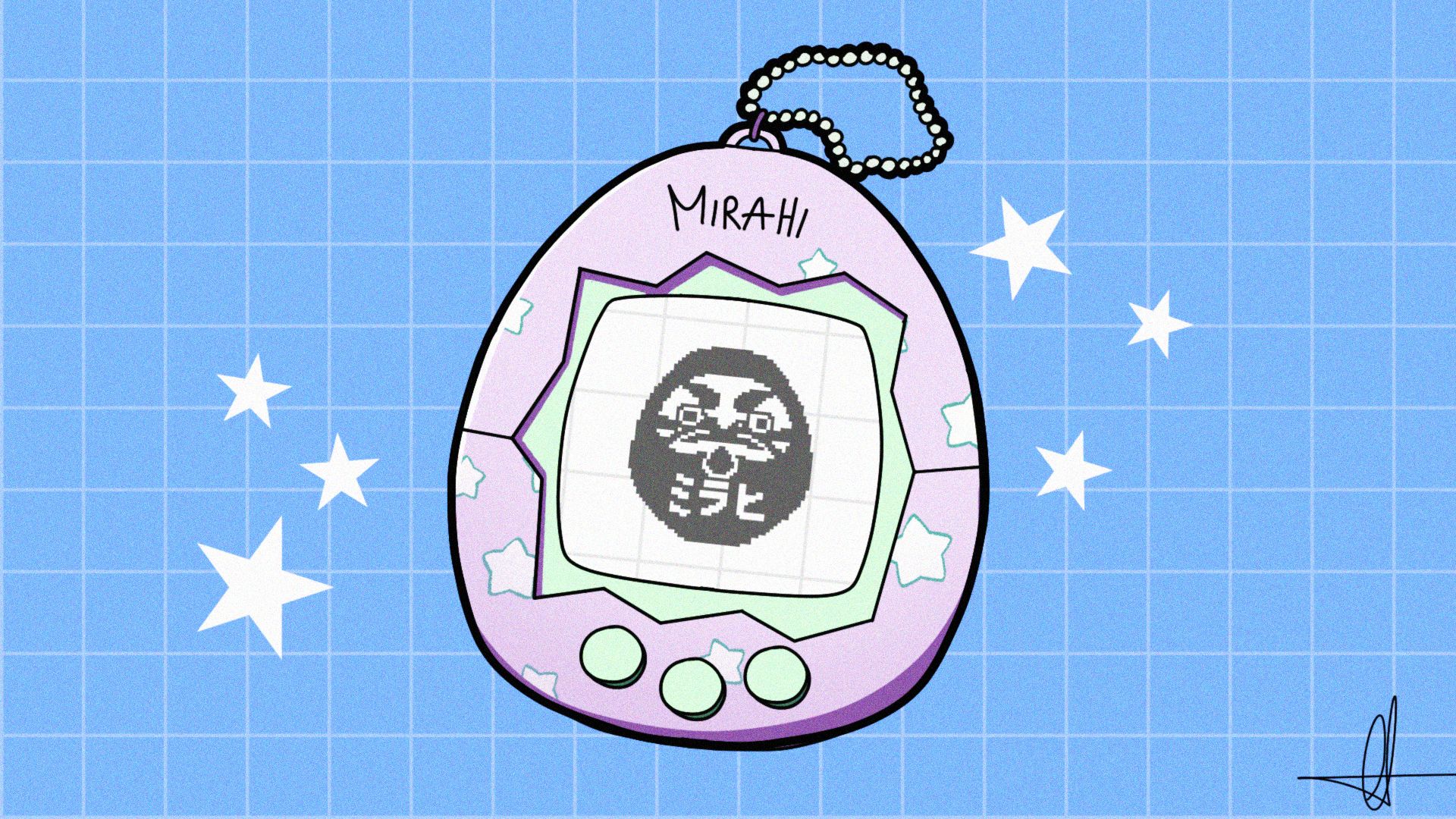
Design systems have become an essential tool for companies and teams looking to create consistent, efficient, and scalable design solutions. By implementing a design system, you can reap several significant benefits that enhance collaboration, speed up development, ensure brand consistency, and improve overall user experience.
What is a Design System and how to set one up in Figma?
Before diving deep into the benefits of a design system, it is worth clarifying what a design system is. A design system is a set of guidelines, principles, and reusable components that define how a company should design digital products. It is essentially the backbone of a company's design language, ensuring that all products are consistent in their appearance, functionality, and behavior.
A design system typically includes a design library, guidelines for typography, color palettes, buttons, forms, and other UI elements. It also includes documentation to ensure that everyone involved in the design process understands the components and principles. These guidelines enable designers to create UI designs more efficiently and effectively, allowing development teams to implement designs in a more streamlined manner.
One of the most popular tools for creating and maintaining a design system is Figma. Figma is a collaborative interface design tool that allows designers to create design templates, work collaboratively, and build a centralized design system.
To learn more about the set up of a design system, check out our other blogposts: Get Started With Headless Design Systems & Get Started With Design Systems
In conclusion, establishing a design system is an essential step in creating a scalable, efficient, and consistent product design. Using Figma to build a design system ensures that your team has a collaborative tool for creating, maintaining, and sharing design and development resources. By establishing core components, building a library, creating a style guide, and documenting the design system, you can reap the benefits of a streamlined and efficient design process.
Advantages
We’ll elaborate on three big advantages of having a design system:
1/ Collaboration between Designer and Developer
A first big advantage of a design system is that it enhances the collaboration between designers and developers by providing a shared language and a common understanding of the UI components and design principles. Here's how a design system facilitates collaboration:
Shared Understanding: By documenting the design system, designers can effectively communicate their design decisions, rationale, and best practices to developers. This helps bridge the gap between design and development, promoting a shared understanding and alignment between the two teams.
Efficient Handoff: With a design system, designers can create and document UI components that are ready for development. Developers can then reference these components and their specifications, resulting in a more efficient handoff process. This eliminates the need for designers to create detailed mockups for every screen or element, saving time and effort for both parties.
Iterative Collaboration: Design systems enable iterative collaboration between designers and developers. By working together on refining and evolving the design system, both teams can contribute their expertise, share feedback, and make improvements over time. This iterative collaboration fosters a culture of continuous improvement and drives the evolution of the design system.
Agile and Scrum: Design systems work harmoniously with Agile and Scrum methodologies by breaking down complex designs into smaller, manageable components. This modular approach allows for faster iteration and simplifies project management for both designers and developers. It also enables teams to work in parallel, reducing dependencies and promoting a more efficient development process.
Overall, a design system serves as a shared resource that aligns designers and developers, promotes collaboration, and streamlines the design and development workflow. It enhances communication, reduces friction, and ultimately leads to better-designed and better-implemented user interfaces.
2/ Reusable Components
A second advantage we’ll be looking at are reusable components. They obviously play an important role within a design system. Reusable components are extremely beneficial, since they allow for the development of web applications and websites in a much faster and consistent way. With the utilization of premade UI components and elements, design systems can replicate designs quickly. In other words, teams can reuse the same elements over and over again instead of reinventing the wheel and risking unintended inconsistencies. Design systems contain reusable UI components that can be used in building complex, durable, and accessible user interfaces across projects. These components act as building blocks for the user interface and offer consistency and efficiency to the development process. Some core advantages of using reusable components:
Consistent Design: A design system establishes a set of guidelines, patterns, and reusable components that ensure a consistent design language across all projects. This consistency reduces the need for developers to interpret design specifications and allows them to implement the designs more accurately.
Speed: Design systems encourage the creation of reusable components, such as buttons, forms, and navigation elements, that can be implemented effectively across various projects. By utilizing pre-built components, designers can quickly assemble and iterate on designs without reinventing the wheel. This leads to faster development timelines and allows teams to focus more on solving unique design challenges.
Scalability: As companies grow and develop multiple products, maintaining consistency across these offerings becomes paramount. Design systems provide a centralized library of components, styles, and guidelines that ensure a consistent brand experience across multiple products. This scalability helps reduce design debt, eliminates redundant efforts, and streamlines future design and development work.
Accessibility: Design systems provide an excellent opportunity to embed accessibility best practices into every component and design element. By ensuring accessibility compliance from the outset, designers can create inclusive and user-friendly experiences for people with disabilities. Accessibility becomes an inherent part of the design process and promotes a more accessible web for all users.
3/ Brand Consistency
A final advantage we’ll be looking at is Brand Consistency. Design systems act as a centralized resource for brand guidelines, UI patterns, and design principles. This centralized approach makes it easier to manage and update brand assets consistently across various products and touchpoints. Designers and developers can reference the design system as a single source of truth, ensuring that brand elements are used correctly, reducing the risk of inconsistencies and maintaining a cohesive brand identity.
Single Source of Truth: A design system provides a single source of truth for designers, developers, and other stakeholders. It establishes a set of standardized guidelines, ensuring that everyone is on the same page when it comes to design decisions. A shared understanding of the design system accelerates decision-making, streamlines communication, and creates a unified vision for the entire team.
Pitfalls
While the benefits of implementing a design system are substantial, it's essential to consider potential pitfalls:
1/ Customization Requests
The implementation of a design system may require prioritization of customization requests. Customizations might be postponed or limited to maintain the system's consistency and scalability. Balancing the need for customization with the benefits of a design system requires thoughtful consideration and stakeholder alignment.
2/ Investment
Implementing a design system requires investment in terms of time, effort, and resources. Building, documenting, and maintaining a design system can be a significant undertaking. It requires collaboration, research, and continuous updates to keep the system relevant and effective. Organizations must be prepared to allocate the necessary resources and commit to long-term maintenance.
Conclusion
Implementing a design system offers numerous advantages, enhancing collaboration, speed, scalability, and brand consistency. The collaboration between designers and developers improves through effective handoff and compatibility with Agile and Scrum methodologies. Reusable components enable faster implementation, scalability, and accessibility compliance. Brand consistency becomes more manageable, ensuring a unified brand experience. However, it's important to carefully consider customiation priorities and invest the necessary resources to successfully implement and maintain a design system. With a well-executed design system, companies can create cohesive, user-centric products that resonate with their audience.
Get started with headless design systems here
