A simple guide to UPS
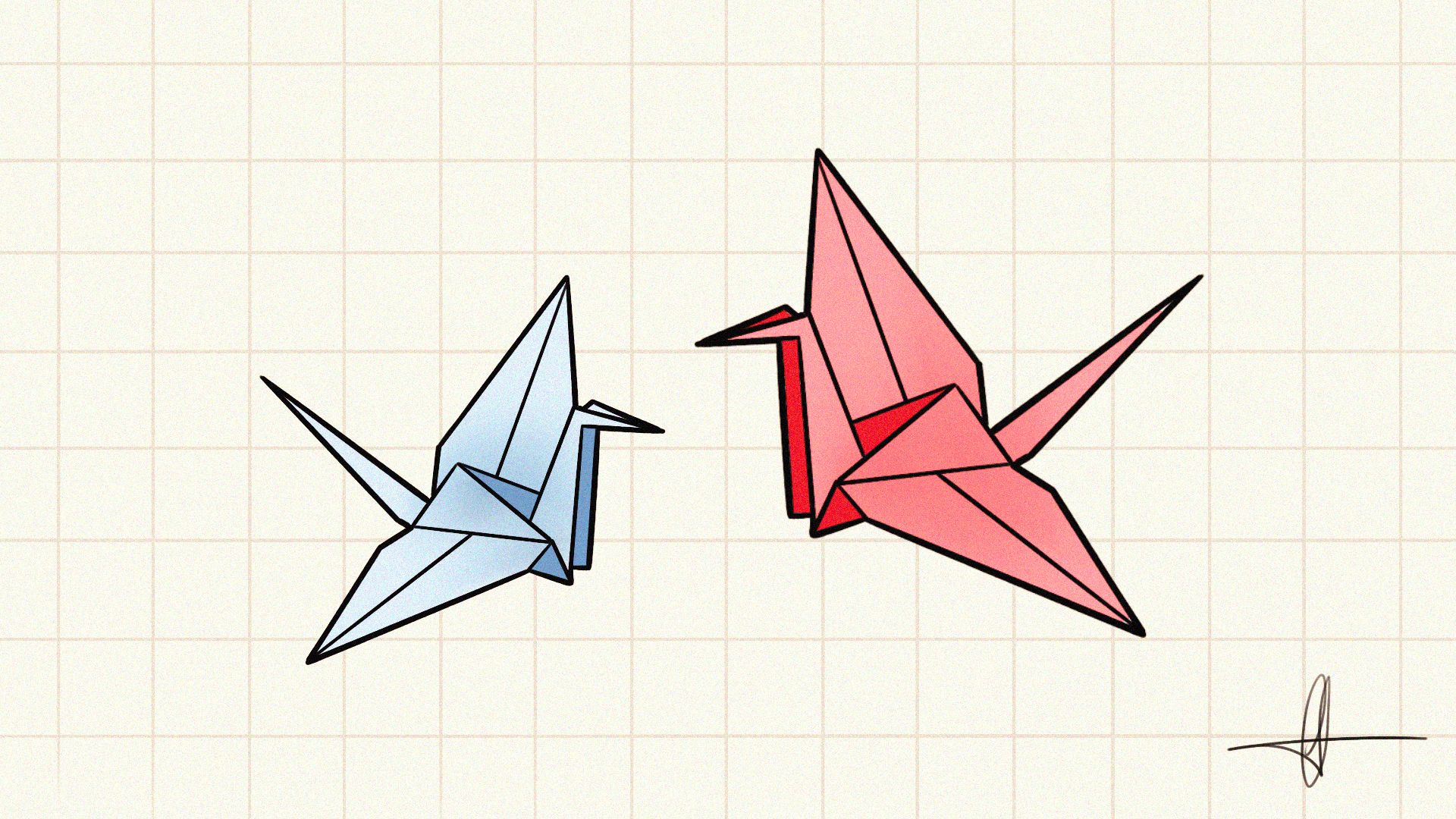
What exactly is a UPS? Is one required? How do you pick one? How do you put them to the test? Here are some questions to which we will attempt to provide answers.

What iss a UPS?
A UPS, or Uninterruptible Power Supply, is basically a backup battery that detects power outages and continues to power your devices without interruption.
A UPS is more than just a large powerbank; it is also:
1/ A voltage peak or unsteady input power protection
2/ A noise-cancelling device
3/ A thunder shield
Do we need an UPS ?
The answer is highly dependent on what you own, the frequency of power outages, the location of the hardware, and so on.
Here's an example of a question to consider:
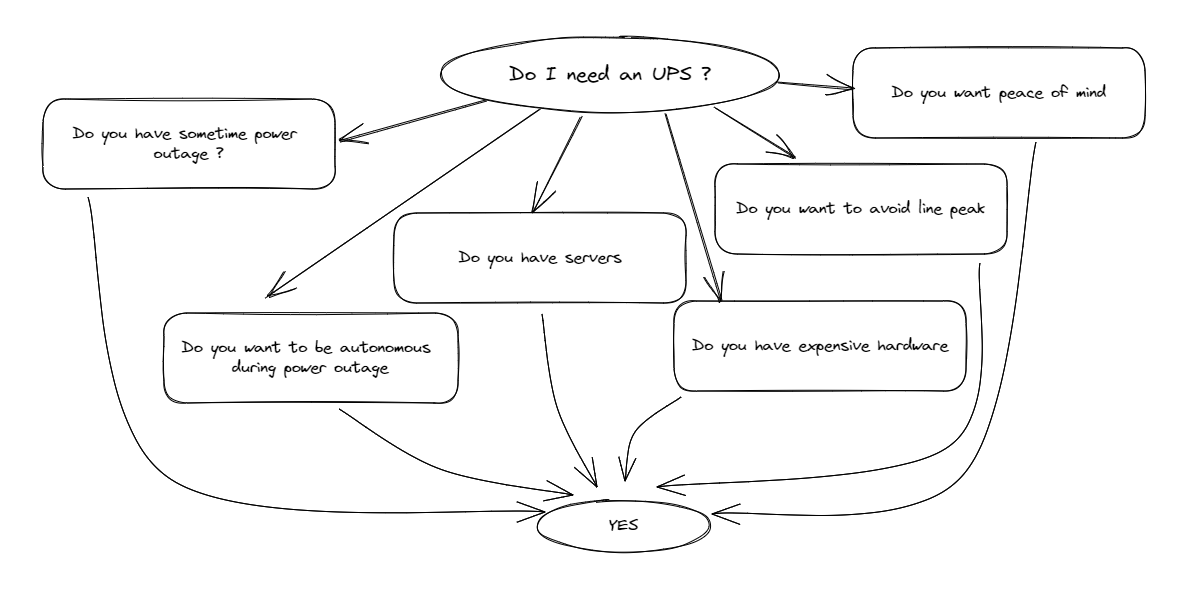
Basically, even if you don't have servers, the fact that you might have the latest 4K TV, the UPS to safeguard it will cost less than the repair in the event of a power disruption due to thunder.
Our Guidelines
We had numerous pieces of hardware at Mirahi that we wanted to keep safe.
Here's how we think about it and how we define our needs.
UPS requirements
- Define the load that the UPS will need to handle right now and plan for the maximum load that it will be able to take in the following five years.
- Establish the form factor. Tower or Rack
- Determine the quantity of UPS required based on the placement of your equipment.
- Define whether the UPS is set for a short or long power outage.
- Establish the operating temperature.
- Determine whether the UPS requires a manual circuit breaker for testing and emergencies.
- Determine whether the UPS can be managed remotely or not.
- Define the warranty and service level agreement (SLA).
- Define upgrade possibilities.
- Create a recovery method in the event of a UPS failure.
Step 1 : UPS Load
Define the load that the UPS will need to handle right now and plan for the maximum load that it will be able to take in the following five years.
Based on the actual infrastructure listed below, we need to establish the average load, the peak and the maximum load. This information are found based on the Serial Number, PSU and OOB (iLo/iDrac).
|
BRAND |
MODEL |
Average Consumption |
Peak Consumption |
Max Consumption |
|
Device 1 |
Model 1 |
20W |
120W |
120W |
|
Device 2 |
Model 2 |
??? |
??? |
60W |
|
Device 3 |
Model 3 |
16W |
25W |
40W |
|
Device 4 |
Model 4 |
??? |
370W |
400W |
|
Device 5 |
Model 5 |
200W |
340W |
1500W |
|
Device 6 |
Model 6 |
200W |
290W |
1500W |
|
Device 7 |
Model 7 |
230W |
700W |
2200W |
|
Device 8 |
Model 8 |
100W |
470W |
1500W |
|
Device 9 |
Model 9 |
54W |
350W |
920W |
|
Device 10 |
Model 10 |
??? |
??? |
1000W |
|
Device 11 |
Model 11 |
100W |
470W |
1500W |
|
Device 12 |
Model 12 |
??? |
370W |
400W |
|
Device 13 |
Model 13 |
??? |
370W |
400W |
|
TOTAL |
2500W |
4565W |
12540W |
|
When a number is unknown (labeled "???"), we assume that the Peak value is at least 50% of the Maximum Consumption and that the Average value is between 30 and 40% of the Maximum Consumption.
This is an estimate rather than a rule. Some devices utilize less than 20% of the power while others use 70%.
We can say that the actual need is:
- Idle 2500W
- Ideal 4500W
- Max 12500W
We expect that future device requirements will increase by 50%. Taking into account that new technologies utilize less power. We can make a wild guess that in 5 years we might require
- Idle 3750W
- Ideal 6750W
- Max 18750W
Step 2 : Define the need
Establish the form factor. Tower or Rack
We can now search for information and make decisions. Because we have two tiny racks with few devices (a switch and/or a firewall), we recommend using a small tower UPS for various reasons:
- We have space in the rack
- The rack is wall mounted, so the weight is limited
- The battery autonomy may be sufficient to keep our devices working for a few minutes
- Some UPS contain a network card, a screen, and are simple to use. There are test features available, and firmware updates can be performed without interruption.
Here's an example of a product that our team members believe in. As the author of this article was aware of the durability of the options, this one is easy to fix (there are just 2 or 3 condensators to replace after 5 years) and you can easily change the battery.
EATON ELLIPSE PRO 1600FR, which was before resumed (NIC, screen, compact, etc.). The product comes in two flavors: one with USB control and one with both USB and NIC. The NIC version is superior and less expensive because it can be readily maintained. Eaton provides continuous alerting, logging, and firmware upgrades. The outlet is a standard EU outlet, weighs roughly 11.5Kg, and has a capacity of 1000W (with a consumption limit of 1600W, implying that you can charge at a maximum of 1600W). If we want to keep things clean in our small racks, we can get a rack Kit (2U).
Because we require large batteries, the rack option is the only one available for all servers. Another option is to use portable batteries, which do not require a rack and can be relocated with the servers in an emergency. Large UPS typically require two or more persons to move, whereas portable batteries can be moved by one person.
Define whether the UPS is set for a short or long power outage.
From experience, the smallest power outage lasts around 5 minutes, while the longest lasts roughly an hour.
We need between 10 and 15 minutes to shut down all VMs.
All batteries lose power as they age; after 5 years, depending on usage, the battery should provide 70% autonomy.
We can establish that the:
- The minimum autonomy should be 5 minutes at 70%, or 7.5 minutes at 100%. A little power interruption should be enough to shut down all VMs.
- The minimum required autonomy should be 20 minutes at 70%, therefore 28.5 minutes at 100%.
- The minimal autonomy should be 60 minutes at 70% autonomy, or 85 minutes at 100% autonomy. If there is a long power outage, it will either stay or shut down all devices.
We must avoid draining the battery close to 0% because if power is restored, we must be confident that the UPS will handle any future power outages. Even if we have a 40-minute autonomy, it is sometimes advisable to keep the battery and shut down all devices after 10 minutes.
Define the operating temperature
Smaller UPSs typically function in the 0 to 35 C temperature range, whereas larger UPSs work in the 0 to 45 C temperature range. The recommended temperature for the room is roughly 25 degrees Celsius.
Determine the quantity of UPS required based on the placement of your equipment.
As stated before, we will require two mini UPSs and one larger UPS.
Step 3 : The choices and choice
You will define your choice based on the options and your consideration of the alternatives.
Determine whether the UPS requires a manual circuit breaker for testing and emergencies.
This is an option, and it is sometimes required depending on the available power.
Determine whether the UPS can be managed remotely or not.
This is an alternative; even for larger UPS, some companies allow them to operate without a network to lessen the risk of an attack, but I believe that using the network card for monitoring, maintenance, and testing is easier and can be isolated without difficulty.
Define the warranty and service level agreement (SLA).
Depending on the device, we may require the services of an electrician to install the UPS. In that situation, we should have a warranty because we won't be able to make changes in the event of a problem.
The warranty is better for more expensive gadgets; for lesser devices, the standard warranty should suffice. If the gadget is broken, you will notice it within a few days; other difficulties may include a malfunctioning battery or a damaged technical component that we may replace ourselves.
Define upgrade possibilities
You don't have to upgrade a small UPS, whereas a larger one is almost always required. A large UPS does not come in a single block, but rather as a stack of many batteries piled together. In that instance, the maximum stack size is specified in the product specifications.
Portable batteries function in the same way; you can have a master battery and a slave battery.
Step 4 : Just in case
Create a recovery method in the event of a UPS failure.
The problem with UPS is that when they fail, you must bypass them. Consider the following:
- Simply utilize a multi-socket cord for a small UPS or EU outlet.
For big UPS, EU outlet:
→ You have the mechanical circuit breaker, which is frequently used to close or bypass the UPS.
→ You can unplug devices and use some wall plugs if you don't have a mechanical circuit breaker.
For big UPS, C14 outlet:
→ You have the mechanical circuit breaker, which is frequently used to close or bypass the UPS.
→ You don’t have the mechanical circuit breaker, you must purchase a C14 adaptor to connect all gadgets to wall sockets.
UPS Maintenance
Maintenance is based on :
- Regularly inspect the UPS systems for any physical damage or signs of wear and tear.
- Replace any batteries that have reached the end of their service life.
- Clean the UPS systems and surrounding area to prevent dust buildup.
- Document any maintenance performed on the UPS systems, including the date, time, and a description of the maintenance performed.
- Do the firmware upgrade when they are available
- Enable the logs and monitoring to act proactively
UPS Tests
Tests are essential to avoid being caught off guard should you need to use your UPS in the event of a power outage.
By following this procedure, you can assist ensure that your UPS systems are operational and will offer reliable power backup in the event of a power outage. Regular testing and maintenance will also help your UPS systems last longer and prevent unexpected breakdowns.
- Test the UPS systems on a regular basis. The recommended frequency is once every six months.
- Test the UPS systems according to the manufacturer's recommendations. It depends on the manufacturer, but most of the time they will provide instructions on how to make your system safe (having a backup and recovery method in case of failure), do the test during a quiet work period, and simulate a power loss by turning off the main power.
- Document the results of each test, including the date, time, and any issues that were identified.
- Notify the appropriate personnel if any issues are identified during the test.
Conclusion
Understanding the intricacies of selecting an Uninterruptible Power Supply (UPS) is critical to ensuring that your devices are protected and can function normally in the case of a power outage. Our simple guidance acts as a helpful roadmap to help you through this procedure. You'll be well-equipped to make an informed decision and choose the UPS that best meets your needs if you keep the major aspects highlighted in this blog post in mind. Have fun shopping and keep charged!
Read about VMWare here
